SQL Server: Locking Parent Tables 14 August, 2016
A while back I came across a problem a concurrency issue at work that took several iterations to determine an appropriate fix for. The basic problem was that we had a table representing a parent entity and a dependent child entity. The child entity had an integer column to specify the sort ordering of the children within the parent. For a more concrete example imagine a photo management application. You may have a gallery entity (the parent) which contains a list of photos (the child entity) which can be re-arranged by the user.
For the sake of simplicity we'll strip down a lot of the properties on these entities to the bare essentials required for our example.
CREATE TABLE Gallery (
Id INTEGER IDENTITY(1,1) PRIMARY KEY,
Name VARCHAR(50) NOT NULL
)
CREATE TABLE Photo (
Id INTEGER IDENTITY(1, 1) PRIMARY KEY,
Name VARCHAR(50) NOT NULL,
GalleryId INT NOT NULL,
SortOrder INT NOT NULL,
CONSTRAINT FK_Photo_GalleryId_Gallery_Id FOREIGN KEY (GalleryId) REFERENCES Gallery (Id)
)
Let's populate the tables with some sample data;
SET IDENTITY_INSERT Gallery ON
INSERT INTO Gallery (Id, Name) VALUES (1, 'Ski trip')
SET IDENTITY_INSERT Gallery OFF
SET IDENTITY_INSERT Photo ON
INSERT INTO Photo (Id, Name, GalleryId, SortOrder) VALUES (1, 'Me falling over', 1, 0)
INSERT INTO Photo (Id, Name, GalleryId, SortOrder) VALUES (2, 'Me falling over... again', 1, 1)
INSERT INTO Photo (Id, Name, GalleryId, SortOrder) VALUES (3, 'Still falling over...', 1, 2)
SET IDENTITY_INSERT Photo OFF
You can imagine a simple query to retrieve the Photos in a Gallery as being something like;
DECLARE @GalleryId INT = 1
SELECT P.*
FROM Photo P
WHERE P.GalleryId = @GalleryId
ORDER
BY P.SortOrder
Pretty simple stuff. To be honest we don't really care if the first Photo in a gallery has a SortOrder of 0 or 10 or -20. As long as its value is less than the second Photo's SortOrder every thing is fine. So all we need to do is when we insert a new Photo we insert it with a value greater than any other Photo. Great! Let's have a crack at writing an INSERT for this scenario;
BEGIN TRAN
DECLARE @Name VARCHAR(50) = 'A new photo of me falling over',
@GalleryId INT = 1,
@SortOrder INT = NULL
SELECT @SortOrder = MAX(P.SortOrder) + 1
FROM Photo P
WHERE P.GalleryId = @GalleryId
SELECT @SortOrder = ISNULL(@SortOrder, 0)
INSERT INTO Photo (
Name,
GalleryId,
SortOrder
)
SELECT @Name,
@GalleryId,
@SortOrder
COMMIT TRAN
The determination of @SortOrder here is a little contrived. In an actual solution you could move the standalone SELECT into a sub-SELECT on the INSERT statement but let's just imagine that there's a constraint that requires this explicit separation. You launch the feature and after a few weeks you review the data and you notice a puzzling thing you're seeing instances where for a given Photo.GalleryId there's multiple items where Photo.SortOrder is duplicated. After some analysis it should be obvious what's happening; one Photo is attempting to get inserted and before it can complete a second Photo insertion attempt happens and evaluates @SortOrder to be the same as the first.
I've written previously about WAITFOR and how useful it is for debugging concurrency issues. So we'll use it again here. We can chuck a WAITFOR DELAY 00:00:05 before our INSERT statement and execute the statement multiple times to simulate this concurrency in human-doable-times. As below...
BEGIN TRAN
DECLARE @Name VARCHAR(50) = 'A second new photo of me falling over',
@GalleryId INT = 1,
@SortOrder INT = NULL
SELECT @SortOrder = MAX(P.SortOrder) + 1
FROM Photo P
WHERE P.GalleryId = @GalleryId
SELECT @SortOrder = ISNULL(@SortOrder, 0)
WAITFOR DELAY '00:00:05'
INSERT INTO Photo (
Name,
GalleryId,
SortOrder
)
SELECT @Name,
@GalleryId,
@SortOrder
COMMIT TRAN
SELECT *
FROM Photo
WHERE GalleryId = @GalleryId
What we're going to do is run this statement twice. Once with the WAITFOR and once without. You want to run the statement with the WAITFOR and then wait a second or two before running the version without the WAITFOR.
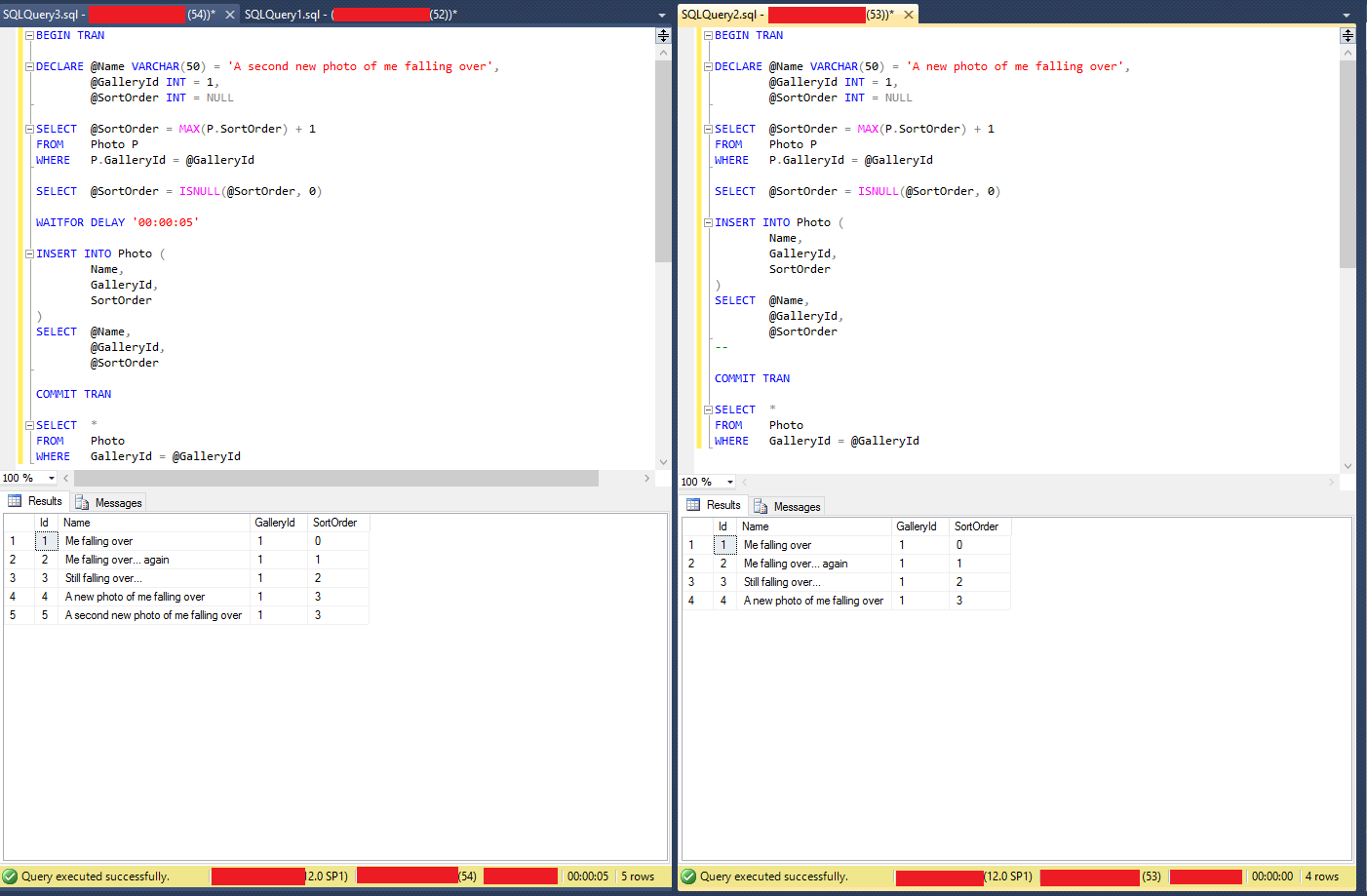
In this example I've ran the statement on the left handside, waited a second or two, and then ran the statement on the right hand side. You can see the left hand side results shows the two Photo entities with a SortOrder of 3. Not what we want. What we need to do is take a lock on Photo of some kind so that concurrent statements are blocked until this statement returns. We don't want a TABLOCK or TABLOCKX as those are too coarse grained. We can instead try an UPDLOCK which takes a lock until the entire transaction competes (not just the statement). Let's update our insertion statement appropriately...
BEGIN TRAN
DECLARE @Name VARCHAR(50) = 'A second new photo of me falling over',
@GalleryId INT = 1,
@SortOrder INT = NULL
SELECT @SortOrder = MAX(P.SortOrder) + 1
FROM Photo P (UPDLOCK)
WHERE P.GalleryId = @GalleryId
SELECT @SortOrder = ISNULL(@SortOrder, 0)
WAITFOR DELAY '00:00:05'
INSERT INTO Photo (
Name,
GalleryId,
SortOrder
)
SELECT @Name,
@GalleryId,
@SortOrder
COMMIT TRAN
SELECT *
FROM Photo
WHERE GalleryId = @GalleryId
Now we'll re-run our two statements side by side again (I've truncated the Photo table and re-inserted the initial data)
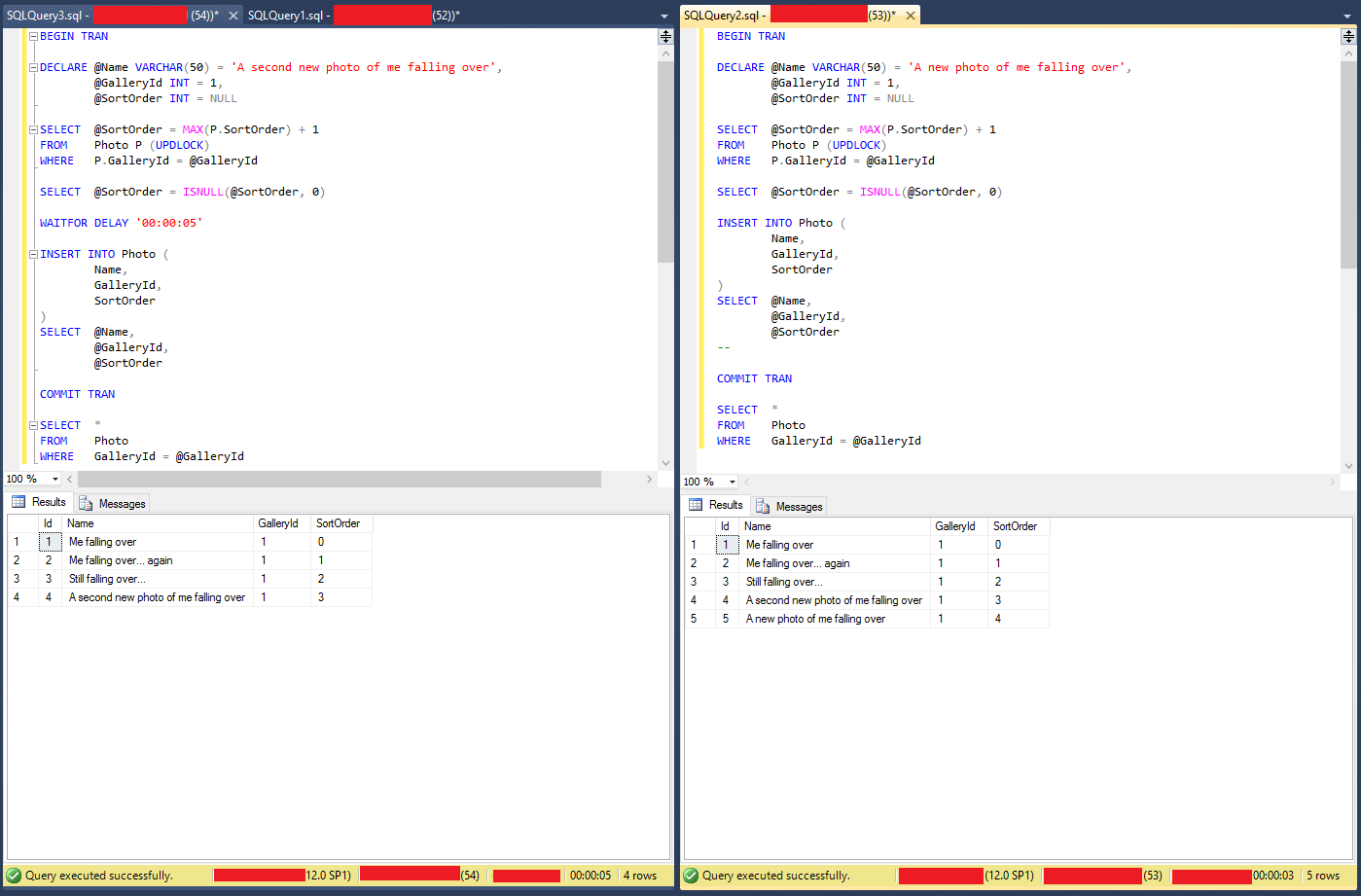
Hooray! We now get the correct results; all items have unique Photo.SortOrder values. As per before the left hand side query was executed and then, a few seconds later, I executed the right hand side. One thing to note here is that, as I mentioned, the UPDLOCK takes the lock until the transaction completes. As such the right hand side now takes 3 seconds to complete (as it has to wait for the left hand side's WAITFOR). At this stage you're probably pretty pleased with yourself. So you quickly patch the feature, roll it to production, and pat yourself on the back.
A few weeks pass someone notices that, again, there's duplicate Photo.SortOrder values for a given Photo.GalleryId. But we just fixed this! Upon further investigation you notice that the duplicate values are always zero. That's... interesting you think. Why would that be the case? They duplicate values are always zero so it's probably something to do with a new Gallery. Let's create a new Gallery;
INSERT INTO Gallery (Name) VALUES ('Kittens')
Now we'll re-run our INSERT statements, with the UPDLOCK, from earlier. Only now for @GalleryId = 2.
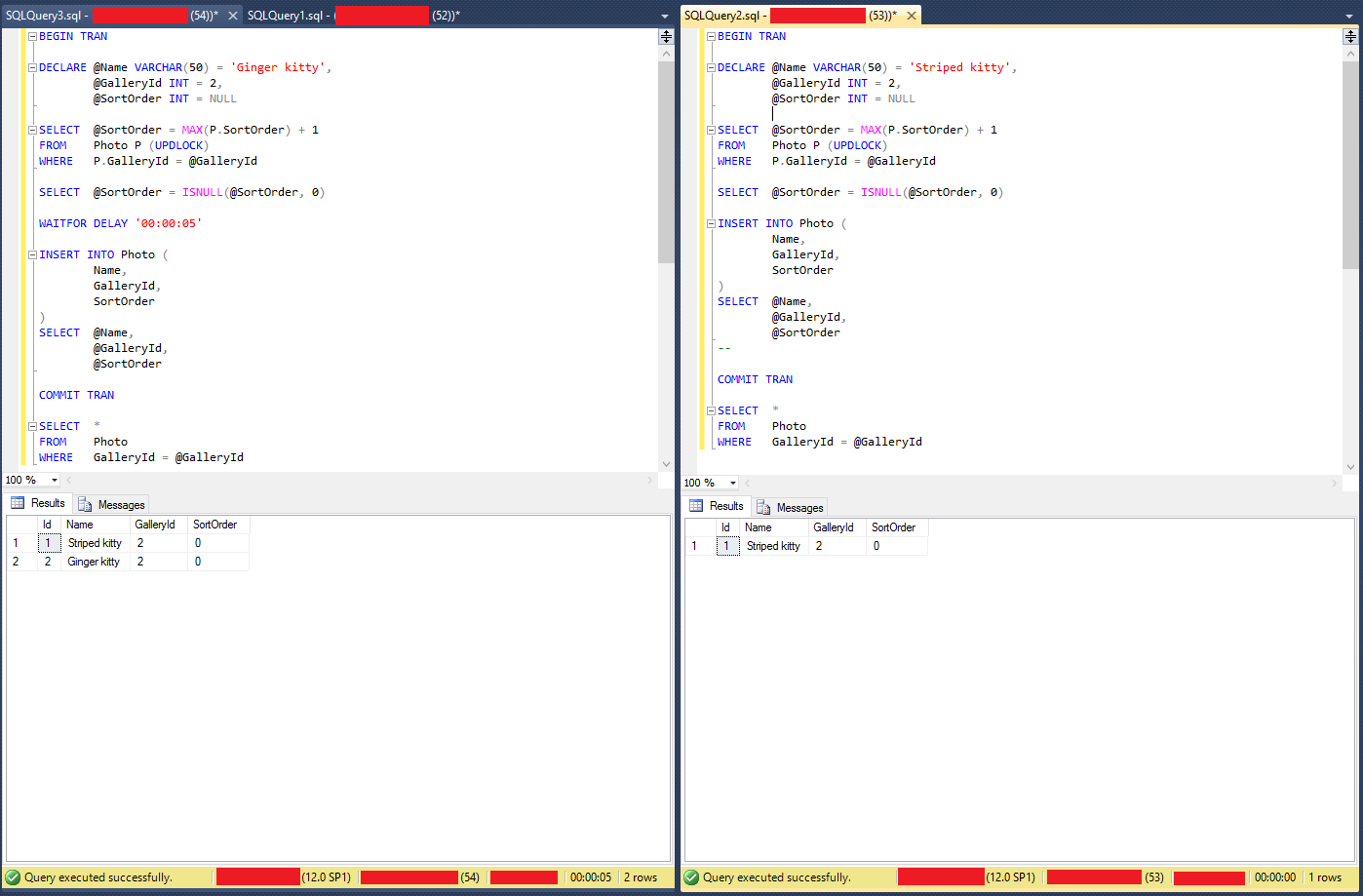
Ahar! We reproduced the issue. We've ended up with two Image.SortOrder values of 0. Looking at this a bit closer you'll also notice that, like our initial INSERT, the right hand side in this query has returned immediately. It no longer waits for the left hand side to execute. But there's an UPDLOCK! Shouldn't it be blocking the right hand side query? Well, unfortunately, because there's no items SQL Server has nothing to actually lock until the transaction completes. This allows the right hand side to execute before the left hand side has inserted the record. We could modify the UPDLOCK to be a TABLOCK or TABLOCKX but then if I'm inserting into Gallery A I'm blocked by someone else inserting into Gallery B which is less than ideal. Unfortunate because this UPDLOCK version is nice and granular... but it's no use to us if we have nothing to lock on. Unless... the Photo always belongs to a Gallery, right? And it has a foreign key to Gallery ensuring this is true. Instead of locking the Photo can we lock the Gallery? Let's try...
First we'll create a new Gallery
INSERT INTO Gallery (Name) VALUES ('Puppies')
Now we'll re-work our INSERT statement to lock the Gallery;
BEGIN TRAN
DECLARE @Name VARCHAR(50) = 'A small puppy',
@GalleryId INT = 3,
@SortOrder INT = NULL,
@Locked BIT = 0
SELECT @Locked = 1
FROM Gallery G WITH (UPDLOCK, ROWLOCK)
WHERE G.Id = @GalleryId
SELECT @SortOrder = MAX(P.SortOrder) + 1
FROM Photo P
WHERE P.GalleryId = @GalleryId
SELECT @SortOrder = ISNULL(@SortOrder, 0)
WAITFOR DELAY '00:00:05'
INSERT INTO Photo (
Name,
GalleryId,
SortOrder
)
SELECT @Name,
@GalleryId,
@SortOrder
COMMIT TRAN
SELECT *
FROM Photo
WHERE GalleryId = @GalleryId
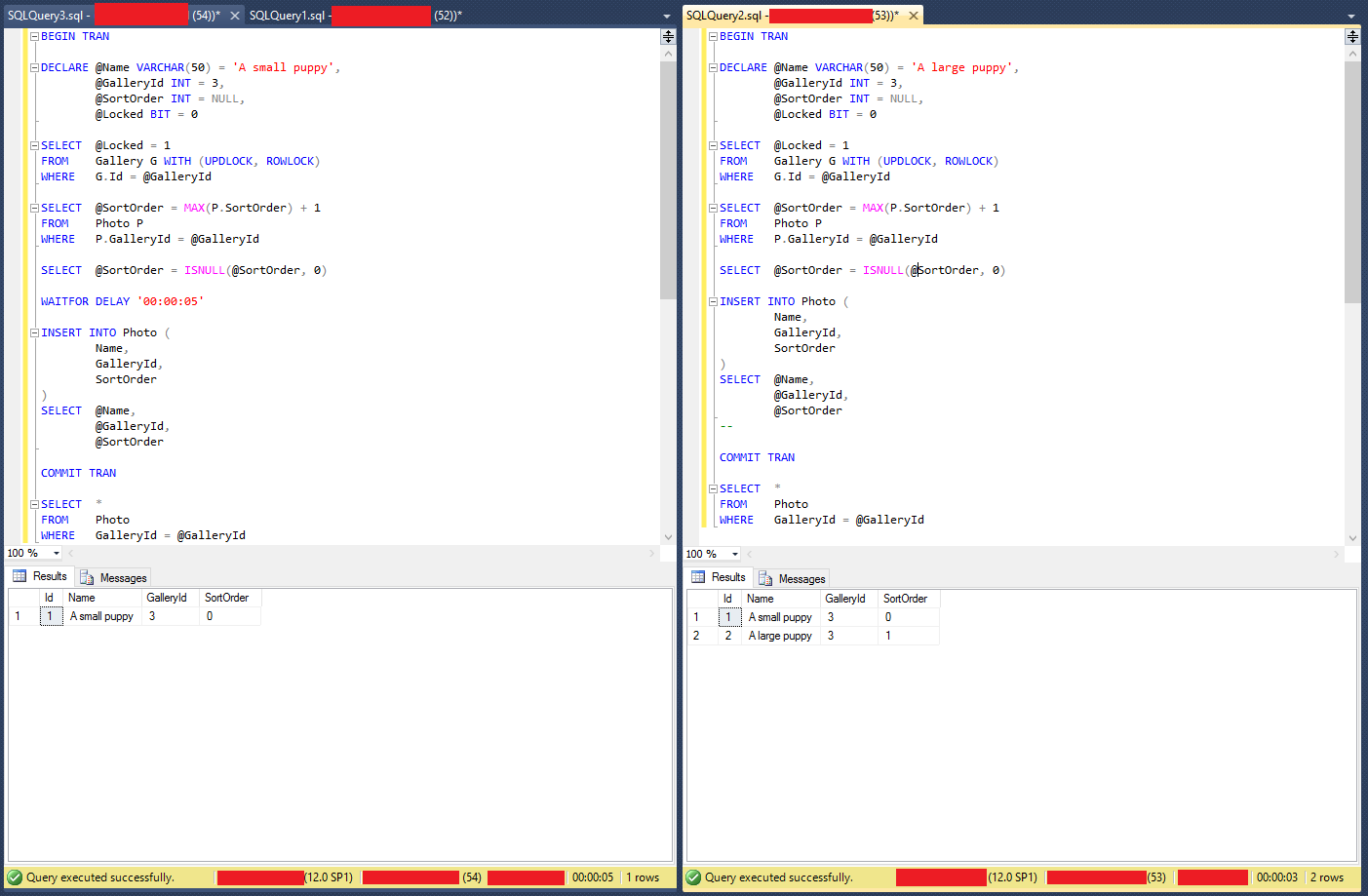
And... success! Once again the right hand side has taken a few seconds to execute as it waits for the left hand side to complete before it can acquire the UPDLOCK on Gallery. And once again we have unique values of Photo.SortOrder as we required. We've also introduced the ROWLOCK hint to indicate we only want to lock the rows returned by the SELECT on Gallery. Depending on your index applied this shouldn't be necessary but I've not encountered any issues hinting you only want to lock the row. Between these two hints this ensures that whilst the right hand side took several seconds to complete it is only because it was inserting into the same Gallery as the left hand side. If you were to insert into a different gallery it'd return instantly.
I've been running this style of locking model for several months in a production environment and it has completely removed the data duplication we were experiencing. Whilst there's other methods you could use to eliminate the source of error this one ended up working for me and is also easy to verify the behaviour.